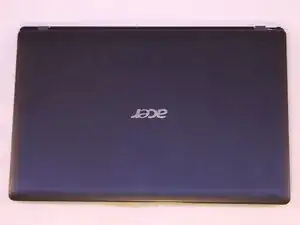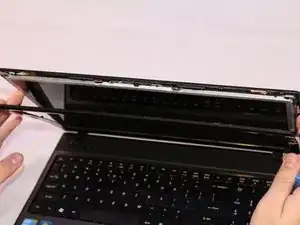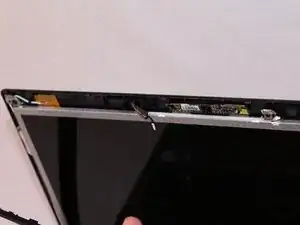Einleitung
This guide illustrates how to replace the built-in camera of an Acer Aspire 5741-5698.
Werkzeuge
-
-
Use a plastic opening tool to separate the border from the screen.
-
Remove the border so that the camera is visible.
-
-
-
Disconnect the wire attached to the camera and remove the camera.
-
Insert a new camera board.
-
Abschluss
To reassemble your device, follow these instructions in reverse order.