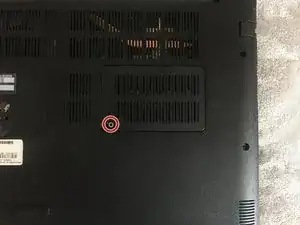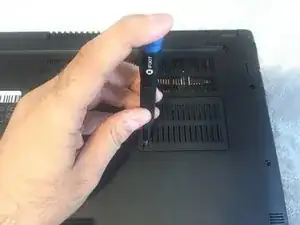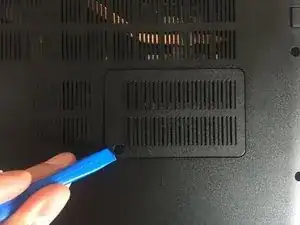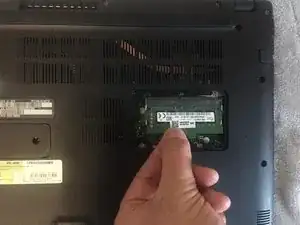Einleitung
This replacement guide will show you how to replace a full or faulty RAM in your Acer Aspire 3 A315-21-92FX.
A failing RAM chip will make your Acer Aspire 3 A315-21-92FX suffer from frequent crashes, freezes, reboots, or Blue Screens of Death. Before using this guide to replace RAM, make sure to review the troubleshooting page for verifying that the problem is relative with RAM.
Please make sure that there is no external access to the battery, and the battery is out of power.
Werkzeuge
-
-
Flip the Acer Aspire 3 A315-21-92FX over so the back-side is oriented to the upward position.
-
-
-
Press the tabs on each side of the RAM outwards, and the memory module will pop up at an angle.
-
To reassemble your Acer Aspire 3 A315-21-92FX, follow these instructions in reverse order.