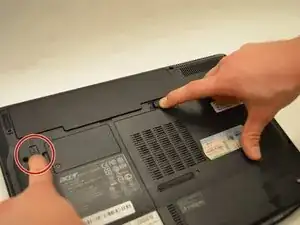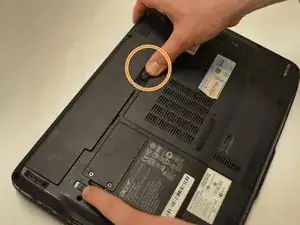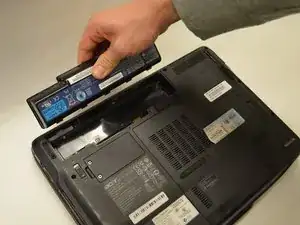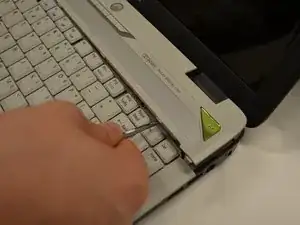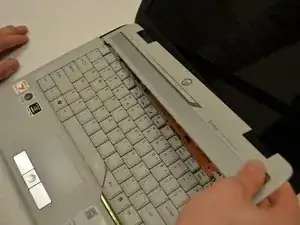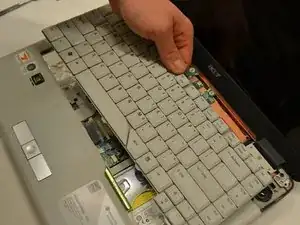Einleitung
This guide will show you how to replace the keyboard of an Acer Aspire 4520-5464 laptop. The keyboard is used to type and use commands on the laptop.
Werkzeuge
-
-
Shut down the computer and disconnect all external devices and cables.
-
Flip the computer over.
-
-
-
Ensure that the battery compartment lock tab is in the unlocked position.
-
Slide the sliding black tab away from the battery compartment.
-
The inside edge of the battery should be released, causing it to slightly pop out of the compartment.
-
-
-
Grasp the inside edge of the battery and lift to fully detach the battery from the computer.
-
-
-
Remove the five 1mm Phillips #1 screws located inside of the battery compartment.
-
Remove the three 2mm Phillips #1 screws located at the top of the case's perimeter.
-
-
-
Remove the gray plastic section located above the keyboard using the prying tool.
-
Lift off of the keyboard.
-
-
-
Lift up the black locking tab located where the keyboard is attached to the laptop.
-
Pull the keyboard cable towards the trackpad and remove the keyboard.
-
To reassemble your device, follow these instructions in reverse order using your new keyboard.