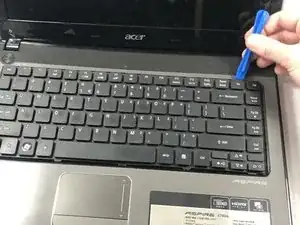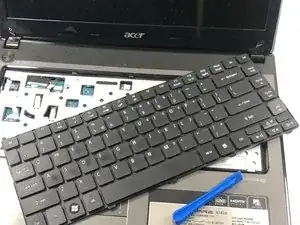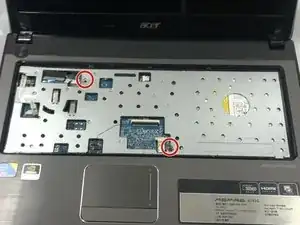Einleitung
This guide will walk you through how to replace or remove the fan from an Acer Aspire 4741G-332G32Mn. The fan may need to be removed if it is damaged or your computer is overheating. The USB must be unscrewed and removed before accessing the fan. All you need is a Philips #0 screwdriver.
Werkzeuge
-
-
Pry off the keyboard using the opening tool.
-
Remove the two screws that are connected to the motherboard using a Phillips #0 screwdriver.
-
-
-
Using a Phillips #0 screwdriver, remove the eight screws that hold the motherboard to the frame of the laptop.
-
Disconnect the USB port from the motherboard.
-
Abschluss
To reassemble your device, follow these instructions in reverse order.