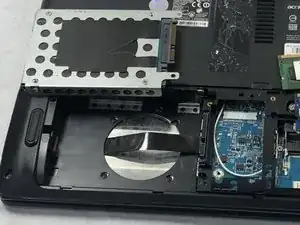Einleitung
If your Acer Aspire 4741G is giving you any memory, boot or other hard drive issues, use this guide to replace the internal hard drive. Before using this guide, ensure that you have a clean work area and all the necessary supplies to complete the repair. Additionally, before beginning the replacement make sure to power off the laptop completely, and disconnect from any power source.
Werkzeuge
Ersatzteile
Abschluss
To reassemble your device, follow these instructions in reverse order.