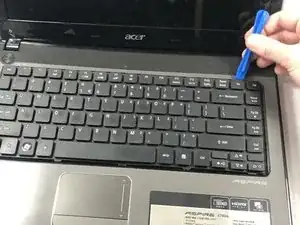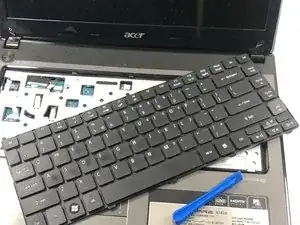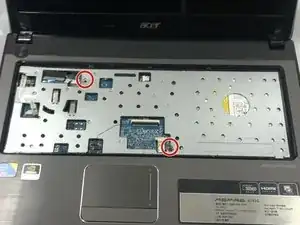Einleitung
This guide will walk you through how to replace the motherboard of your Acer Aspire 5451G-332G32Mn Laptop.
This replacement may be needed for a multitude of reasons, such as heat damage, power surge/spike, or spills / water damage.
The motherboard is responsible for allowing all of the hardware in your laptop to communicate, so if you are experiencing the blue screen of death, missing or unusable devices, or if your laptop is just not turning on then this may fix the problem.
No special skills are required, though caution should be taken as many of the components in this tear down are fragile to both force, electricity, and water. The majority of this replacement is just removing the screws which hold the laptop panels and motherboard in place. Be sure to power off your device and unplug it from the power adapter.
Werkzeuge
Ersatzteile
-
-
Pry off the keyboard using the opening tool.
-
Remove the two screws that are connected to the motherboard using a Phillips #0 screwdriver.
-
-
-
Using a Phillips #0 screwdriver, remove the eight screws that hold the motherboard to the frame of the laptop.
-
Disconnect the USB port from the motherboard.
-
To reassemble your device, follow these instructions in reverse order.