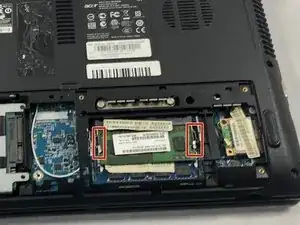Einleitung
If your Acer Aspire 4741G-332G32Mn begins to randomly freeze, reboot, or becomes much slower than normal, your RAM may be damaged. Utilize this guide to replace your RAM.
The RAM (Random Access Memory) is what helps your laptop load millions of links and sites quickly while using the internet, and a damaged RAM causes everything to load much slower and even cause random reboots or blue screens.
Before you decide to replace your RAM, make sure the new RAM is either the same RAM or a compatible version. Otherwise, the RAM won’t be accepted, and you’ll have to get another RAM that is compatible.
Keep in mind, it is rather unlikely your RAM is what’s faulty considering it lasts longer than other components as well as has very few ways to be damaged. So, make sure it really is the RAM.
Before you begin, make sure your device is completely powered off and disconnected from any other power source like a charger.
Werkzeuge
To reassemble your device, follow these instructions in reverse order.