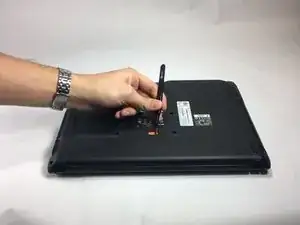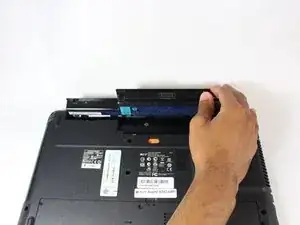Einleitung
If you are having trouble opening your DVD drive or reading CDs with it, use this guide to replace it with a new one.
Werkzeuge
-
-
Use tweezers (or a similar tool) to slide the orange push pin. To release the battery, push it to the left.
-
-
-
Face the side of the DVD drive that connects to the laptop and remove the 3mm screw with a Phillips head screwdriver.
-
Abschluss
To reassemble your device, follow these instructions in reverse order.