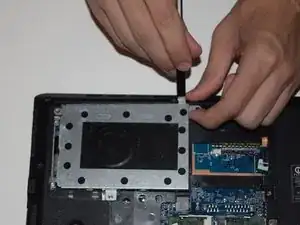Einleitung
This guide will show detailed steps to carefully disassemble the laptop, and replace the internal hard drive.
Werkzeuge
Abschluss
To reassemble your device, follow these instructions in reverse order.
Ein Kommentar
Yes, but how do you get the hard drive out of its carrier, for example in order to replace it with an SSD?