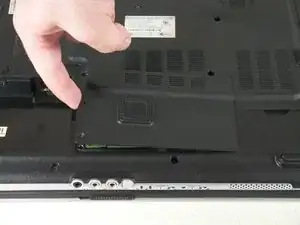Einleitung
This guide will show you how to remove a hard disk drive and install a new one for a Acer Aspire 5100 laptop.
Werkzeuge
Ersatzteile
-
-
Place laptop upside down.
-
To get to the hard drive, remove the two screws located on the panel to the right of the battery.
-
Although the battery is missing in this photo, it is not necessary to remove.
-
-
-
Hard disk drive should now be visible.
-
Slide the hard disk drive to the right to disconnect it from the laptop.
-
Lift up and remove the hard disk drive.
-
Slide in the new hard disk drive.
-
Abschluss
To reassemble your device, follow these instructions in reverse order.