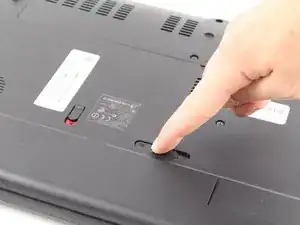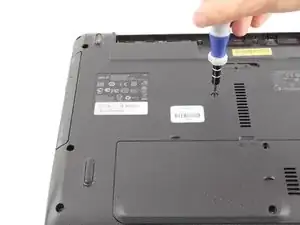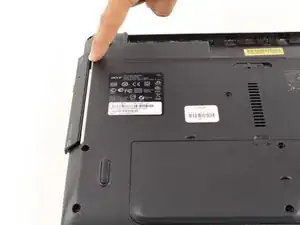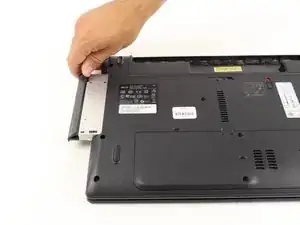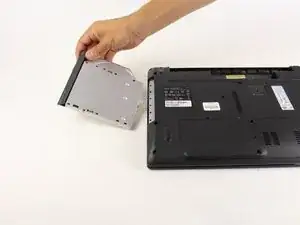Einleitung
Werkzeuge
-
-
"Unlock" your battery by moving the switch as shown so that an unlocked lock on a red background is shown.
-
-
-
Next move the other switch, while the unlocked symbol is still showing. The battery should pop up, and no longer be flush with the bottom of the laptop.
-
-
-
Now remove the battery by lifting it out of the laptop by the side closest to the switches.
-
-
-
Turn the computer over and locate the screw that is in between the battery and cover panel as shown in the picture.
-
Abschluss
To reassemble your device, follow these instructions in reverse order.