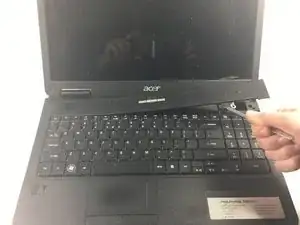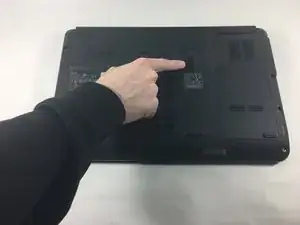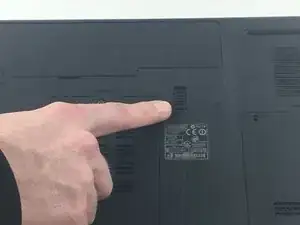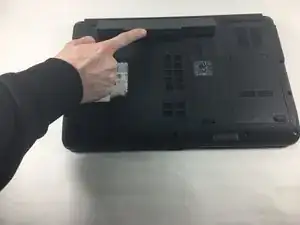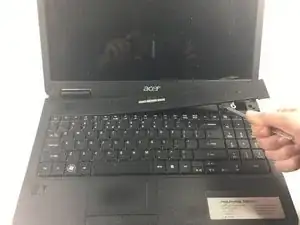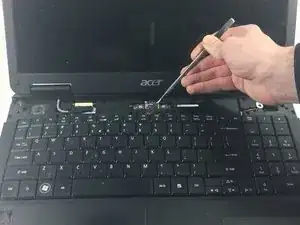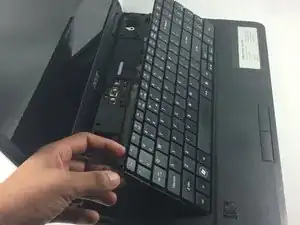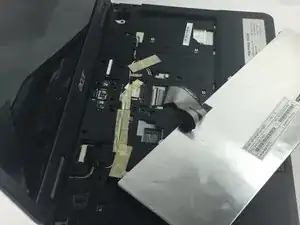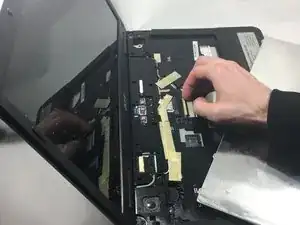Einleitung
Tthe keyboard on your Acer Aspire will be easy to remove, The keyboard performs a special function on your laptop.
Werkzeuge
-
-
Please make sure your device is unplugged . Turn it over slowly, and place it on a flat surface.
-
-
-
This latch holds your battery in place, it should always be locked. Make sure to unlock this piece.
-
-
-
Locate the eject latch and push it so the battery can come out.
-
The battery will lift up once you have pushed the latch.
-
-
-
Lift the battery up, and it should just come right off. You should see the label with the part number.
-
-
-
The keyboard is held underneath a plastic cover. remove this cover with a spudger.
-
Using a spudger, apply it underneath the keyboard and lift it up.
-
Abschluss
To reassemble your device, follow these instructions in reverse order.