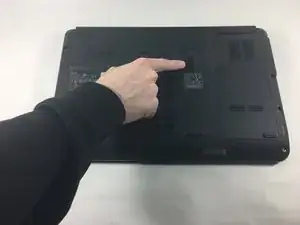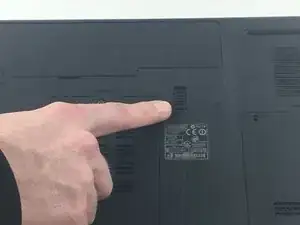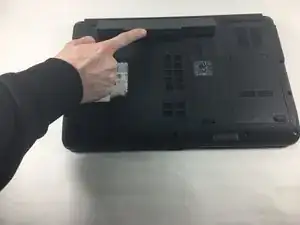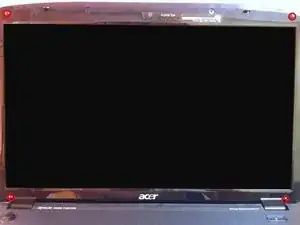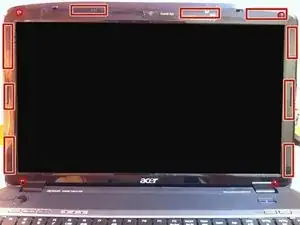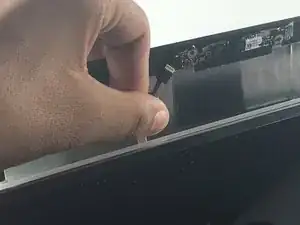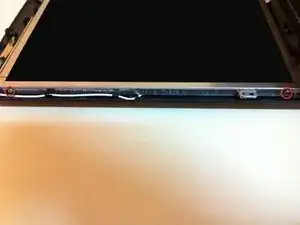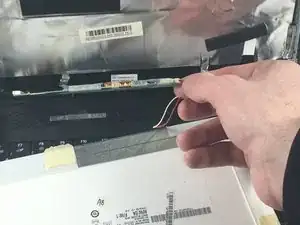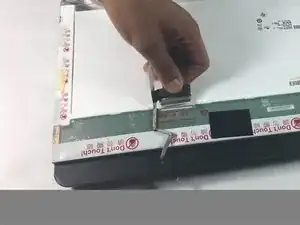Einleitung
This repair guide will provide you with a step-by-step process on how to replace the LCD on your Acer aspire 5334-2581 device.
Werkzeuge
-
-
Please make sure your device is unplugged . Turn it over slowly, and place it on a flat surface.
-
-
-
This latch holds your battery in place, it should always be locked. Make sure to unlock this piece.
-
-
-
Locate the eject latch and push it so the battery can come out.
-
The battery will lift up once you have pushed the latch.
-
-
-
Lift the battery up, and it should just come right off. You should see the label with the part number.
-
-
-
Take the screen and flip on top of the keyboard.
-
Unplug the cable connected to the video card.
-
-
-
Remove the tape, and unplug the display cable.
-
Unstick the cable from the back of the LCD, and now the LCD is free to come off. You are ready to install a new one
-
To reassemble your device, follow these instructions in reverse order.