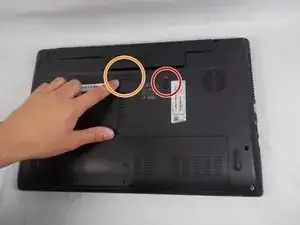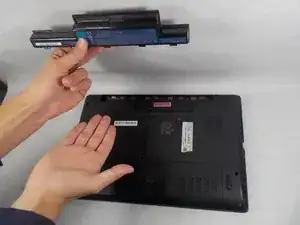Einleitung
This guide will help you replace the battery on your Acer Aspire 5336-2524 laptop.
Be very careful if you notice any bulges or cracks on the case of the battery, because that could mean that the battery is damaged. If your battery is swollen, read this guide.
Make sure you properly dispose of your old battery.
-
-
Flip over the laptop.
-
Make sure the battery lock is pushed down so the red part is exposed.
-
Push the switch all the way to the side and that will push the battery up.
-
Remove the battery.
-
Abschluss
To reassemble your device, follow these instructions in reverse order.