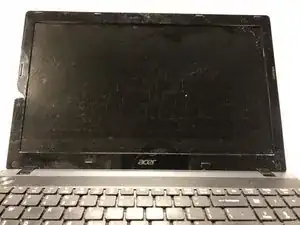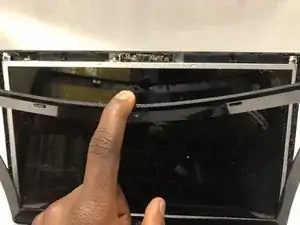Einleitung
If you are faced with a cracked, dirty, or old Acer Aspire 5349-2592 computer screen, use this guide to replace the LCD screen.
Replacing your own laptop screen can extend your devices life and over all save money in repairs.
This guide requires you to repeat the instructions in reverse order to reassemble device. Also be sure to power off the device before performing any of the steps below.
Werkzeuge
-
-
Unscrew the 1/4'' screws at each of the corners using a Phillips screwdriver
-
Pull off the screen from the device. If necessary, you may use a bezel provided by the iFixit tool kit.
-
Handle the Acer 5349-2592 LCD hinges with care as they are delicate.
-
Abschluss
To reassemble your device, follow these instructions in reverse order.