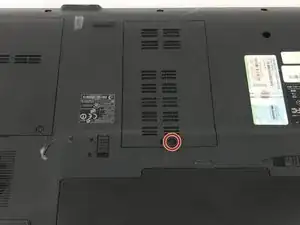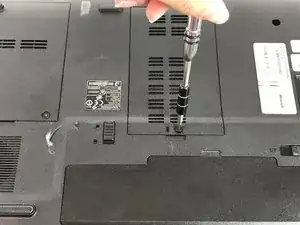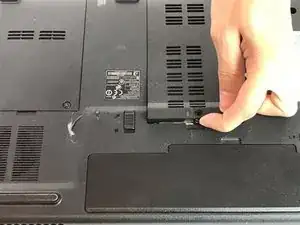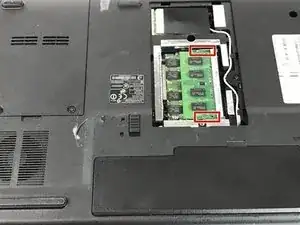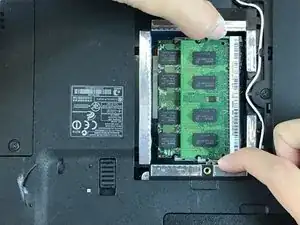Einleitung
This guide will show you how to replace the RAM on your Acer Aspire-5517-1127 laptop. If your device cannot run multiple applications at once smoothly, then replacing the RAM may help.
Werkzeuge
-
-
Orient the device so that it is upside down facing towards you. The ram panel is in the middle of the device.
-
The screw is at the bottom of the panel.
-
-
-
Using a Phillips screwdriver (PH1), unscrew the screw from the panel.
-
Pull the panel away from the device as shown.
-
-
-
Using two fingers, push the tabs inward to release the RAM from its casing.
-
Pull the RAM towards you to remove it.
-
Abschluss
To reassemble your device, follow these instructions in reverse order.