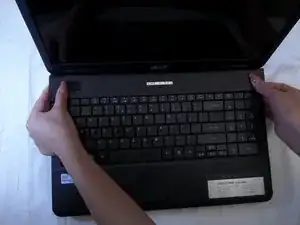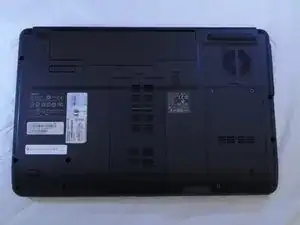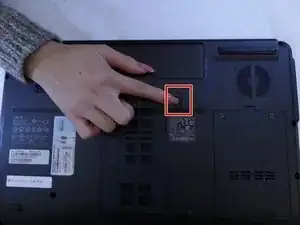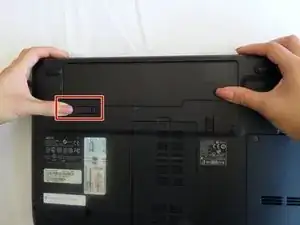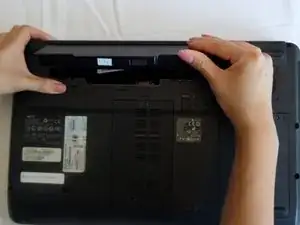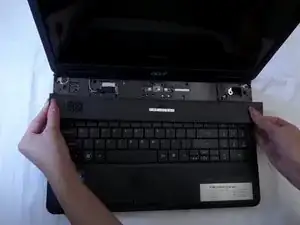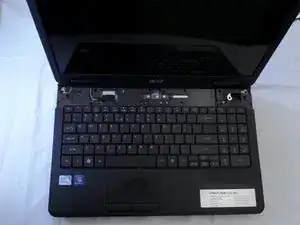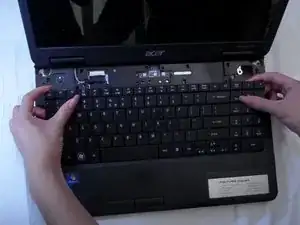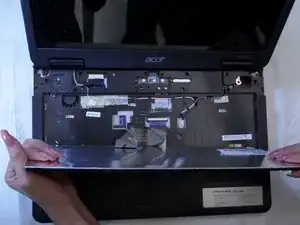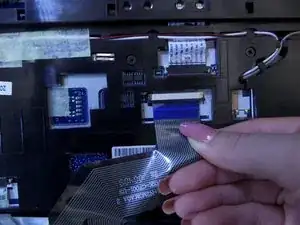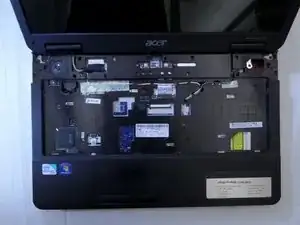Einleitung
The keyboard replacement is a simple replacement guide, but to remove the panel some force may be necessary.
-
-
Flip your laptop on its back so the battery is facing up and the hinges are facing away from you.
-
-
-
Slide and hold the left latch below the battery.
-
While holding this latch in place, pry the battery up from its bottom edge.
-
Lift the old battery out of its compartment.
-
-
-
Pinch the edges of the plastic covering above the keyboard, and pull away from the laptop until the covering pops off.
-
-
-
Using a spudger or your finger, unlock the ZIF connector holding the keyboard ribbon in place by lifting the black locking lever.
-
Pull the blue keyboard ribbon cable from the ZIF connector.
-
Abschluss
To reassemble your device, follow these instructions in reverse order.