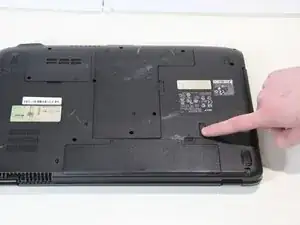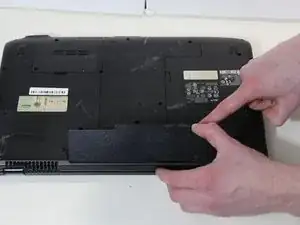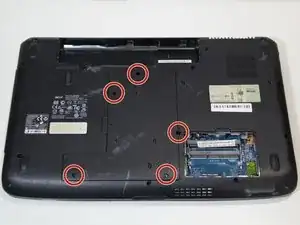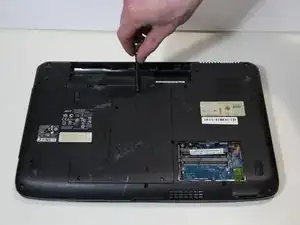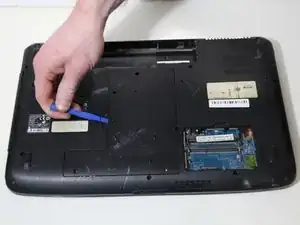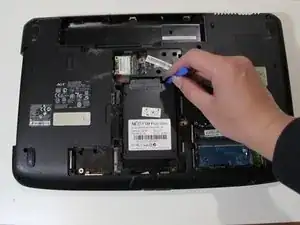Einleitung
Use this guide to remove the WLAN module from your device.
Werkzeuge
Ersatzteile
-
-
Press in the SD Card or the SD Card Dummy if no SD Card is there. Remove card when it pops out.
-
-
-
Put grounding strap on one of your wrists and attach the other end to a large metal object (recommended method).
-
If you don't have a grounding strap an alternative approach is to touch a metal object that is either large or connected to the earth. Then avoid doing things that would accumulate static electricity on your body.
-
Abschluss
To reassemble your device, follow these instructions in reverse order.