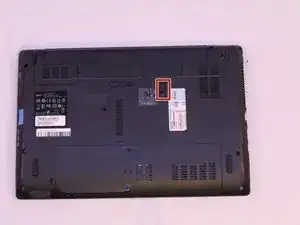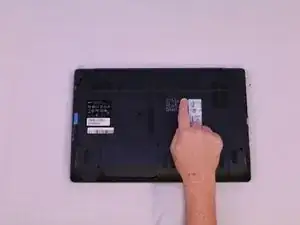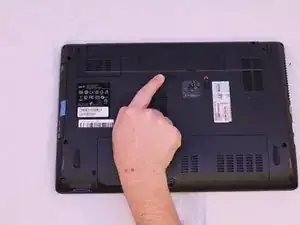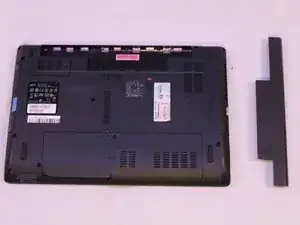Einleitung
This Acer Model has an easily removable battery that requires almost no tech experience to replace.
Ersatzteile
-
-
Flip the laptop over so the bottom side is face up.
-
Flip the first slider located on the back of the device to its unlocked position.
-
Abschluss
To reassemble your device, follow these instructions in reverse order.