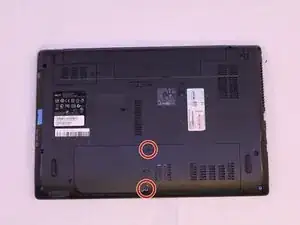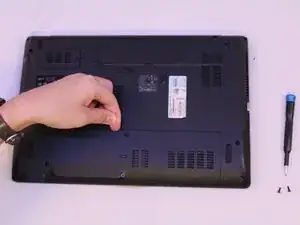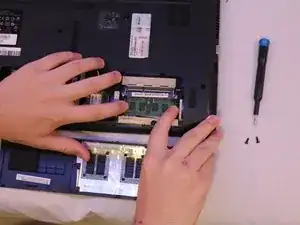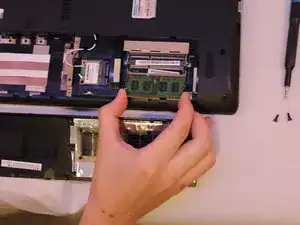Einleitung
The Acer Aspire 5741-5698 is an aging laptop that struggles to compete with newer standards. For that reason, replacing the factory RAM chip with something with a bit more power is a good course of action.
Werkzeuge
-
-
Flip the laptop over so the bottom side is facing up.
-
Remove the two Phillips screws that secure the bottom flap
-
-
-
Depress the two prongs holding the chip in and remove the chip.
-
Slide in a new chip, seating it so that it clicks and locks into position.
-
Abschluss
To reassemble your device, follow these instructions in reverse order.