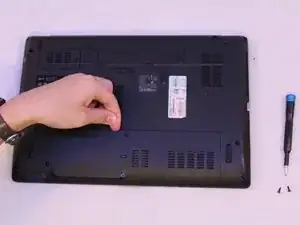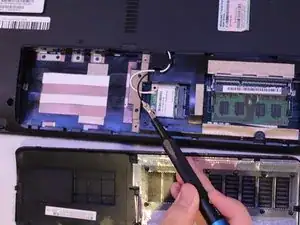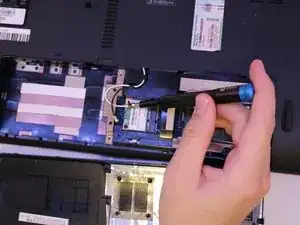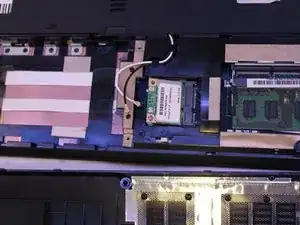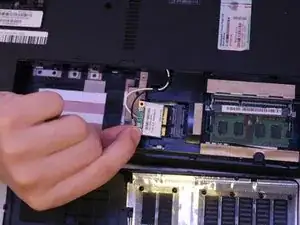Einleitung
Werkzeuge
-
-
Begin on the back side of your laptop, locate these two screws then remove them with the JIS #0 driver bit.
-
-
-
Once screws are removed you can pry up the panel to reveal some of your computers components.
-
-
-
Using your fingers or a spudger, remove the black and white cables from the chip, at the connector.
-
Abschluss
To reassemble your device, follow these instructions in reverse order.