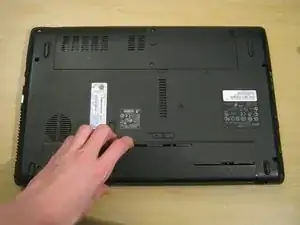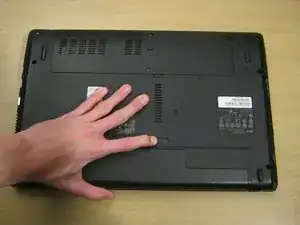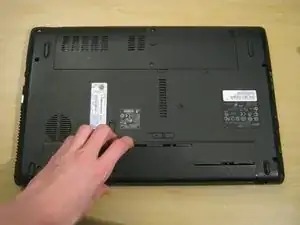Einleitung
Replace or remove the battery in your Acer Aspire 5742 if it's not holding as much charge as it used to.
-
-
Move the battery catch to the "unlocked" position.
-
Pull back the second spring-loaded battery catch until the battery pops up.
-
Remove the battery.
-
Abschluss
To reassemble your device, follow these instructions in reverse order.