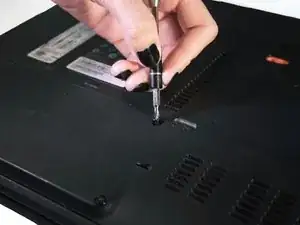Einleitung
The bottom access panel can be easily removed in order to gain access to components of the laptop including the memory cards, wireless card and dial up modem. This panel requires the user to remove two screws in order to gain access to the panel.
Werkzeuge
-
-
Flip the laptop over and locate the bottom access panel. It is opposite the battery.
-
Locate the 2 screws that hold the panel in place and unscrew them using a Phillips PH0 screwdriver.
-
Abschluss
To reassemble your device, follow these instructions in reverse order.