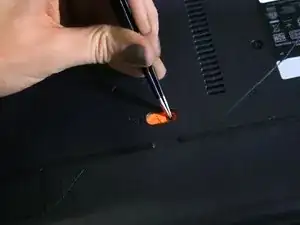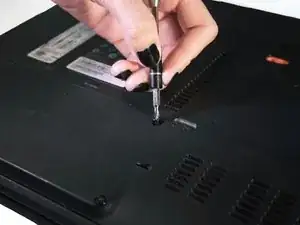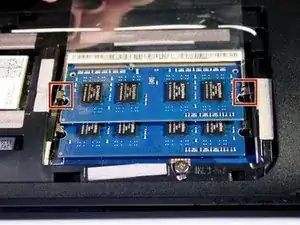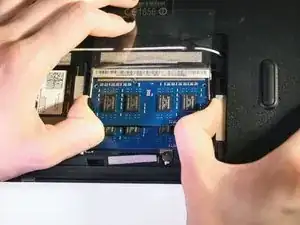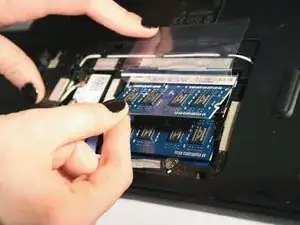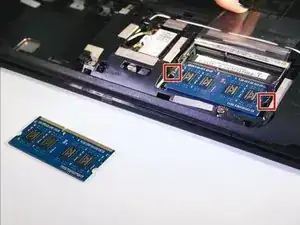Einleitung
RAM in a laptop is often upgraded in order to make increase storage capacity and performance. RAM is easily replaced by removing 2 screws and pulling on two clamps that surround the RAM.
Werkzeuge
-
-
Using a small tool such as tweezers or a pen, slide the orange switch completely to the left to unlock the battery.
-
While holding the orange switch in place, lift the battery by the lip and pull it away from the laptop.
-
-
-
Flip the laptop over and locate the bottom access panel. It is opposite the battery.
-
Locate the 2 screws that hold the panel in place and unscrew them using a Phillips PH0 screwdriver.
-
-
-
Lift the clear plastic flap and locate the pair of metal brackets that are holding the top RAM in place.
-
Using your thumbs, push the brackets away from the RAM . It should pop up when released.
-
You can now gently pull the top RAM out of the laptop.
-
-
-
Locate the second pair of metal clasps holding the bottom RAM in place.
-
Using your thumbs, push the brackets away from the RAM . The RAM board should pop up when released.
-
You can now gently pull the top RAM out of the laptop. Repeat for any other RAM boards that may be in the device.
-
To reassemble your device, follow these instructions in reverse order.