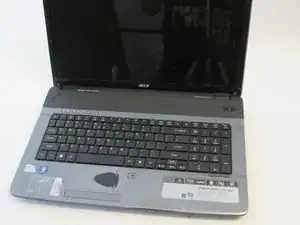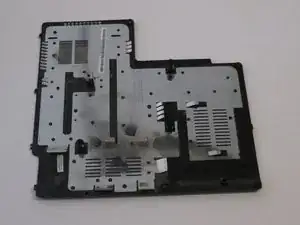Einleitung
Removing the back panel of the laptop expose the laptop to sensitive electronic components. Please be careful when you follow these procedures.
Werkzeuge
Abschluss
To reassemble your device, follow these instructions in reverse order.