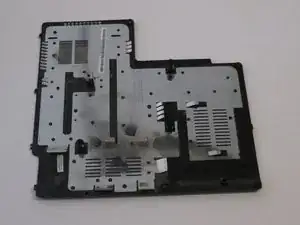Einleitung
Before replacing or upgrading the RAM, make sure that the replacement RAM is compatible with the laptop. Acer Aspire 7736Z-4809 supports the DDR2 667MHz memory,240-pin soDIMM RAM with the capacity of up to 2GB.
Werkzeuge
Abschluss
To reassemble your device, follow these instructions in reverse order.
2 Kommentare
“supports the DDR2 667MHz memory,240-pin soDIMM RAM “
It’s a laptop and what you are holding is a 200-pin soDIMM RAM module.
BaronDRS -
Not only is it 200-pin soDIMM module instead of a 240-pin soDIMM module, it's a pc2-6400 (800MHz) and not a pc2-5300 (667MHz).