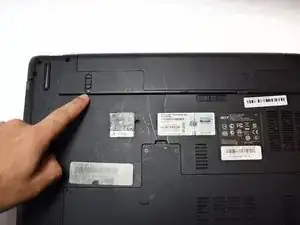Einleitung
Lithium-ion batteries only last so long. Here we show you how to replace your battery with a new one to recoup your battery life.
Ersatzteile
-
-
Slide the tab on the laptop's underside all the way towards yourself. You should then see an unlocked icon on a red background.
-
With the tab still unlocked, slide and release the tab below the battery. The battery should slightly pop up.
-
Abschluss
To reassemble your device, follow these instructions in reverse order.