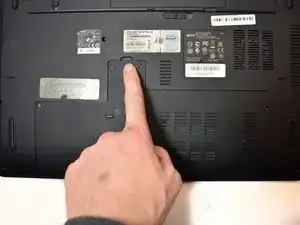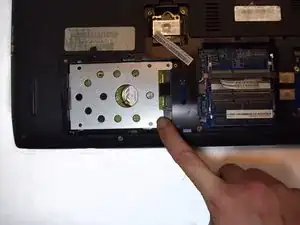Einleitung
Whether due to accident or age, hard drives oftentimes need to be replaced. This guide will show you how to replace your laptop's hard drive with a new one.
Werkzeuge
-
-
Begin by unscrewing the four Phillips #0 7.5mm screws holding the bottom panel.
-
Then lift the panel off the laptop by the tab on its top.
-
-
-
Unscrew all the Phillips #0 6.0mm screws holding the hard drive tray to the laptop.
-
Remove the hard drive tray.
-
Abschluss
To reassemble your device, follow these instructions in reverse order.