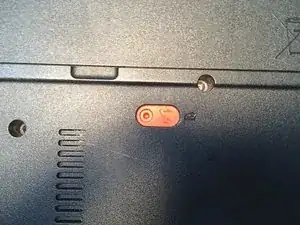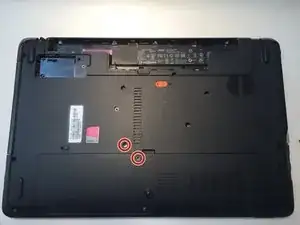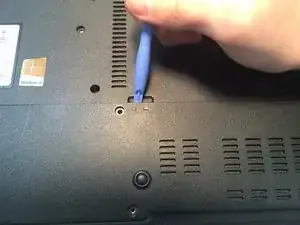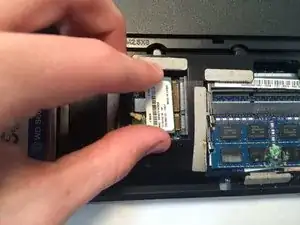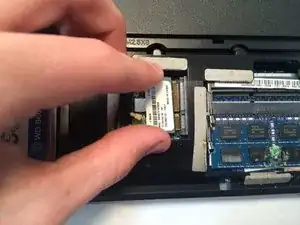Einleitung
In this guide, we will be replacing the Wi-Fi wireless card for the Acer Aspire E1-531 laptop computer. A Wi-Fi wireless card is an important component within a laptop. If the Wi-Fi wireless card is broken or damaged, then the laptop will be unable to connect to wireless network.
Before starting this repair make sure that the Wi-Fi card is actually broken or damaged. Signs of a failing Wi-Fi wireless card include bad or no connection. However, you should also check that your network is online and there isn't an outage in the area.
Prior to starting this repair, be sure to power off your laptop and disconnect it from the power adapter.
Werkzeuge
-
-
Flip your computer over and examine the back. Look for a bright orange switch, as shown in the pictures to the left.
-
Take the spudger and press against the orange switch and tart pushing the button to the left until it releases the battery.
-
-
-
Use the appropriate screw driver and remove screws to take off the back.
-
Take the opening tool and begin to pry open the back of the bottom cover like in Picture 2.
-
-
-
Once the back is off, the inside of the computer should be revealed, like the picture shown.
-
Identify the Wi-Fi wireless card.
-
-
-
Grab the Wi-Fi card to "wiggle" it out of place.
-
Wiggle it out of place until the card is completely detached from the computer.
-
-
-
Detach the connector from the computer to completely detach the Wi-Fi wireless card.
-
Once detached, take the new wireless card and follow these instructions in the reverse order.
-
To reassemble your device, follow these instructions in reverse order.