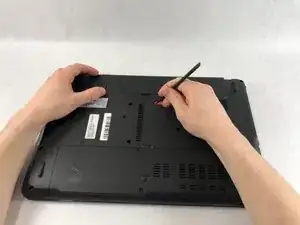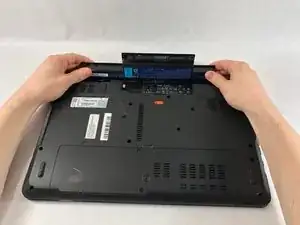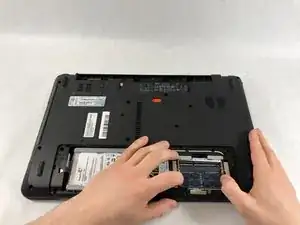Einleitung
Computer slow, crashing and blue screening? This guide will show you how to remove the RAM from your Acer Aspire E1-531-2438.
Werkzeuge
-
-
Turn the device over so the back side is facing up.
-
Using a spudger, slide the orange latch to the right. This will release the battery, which should pop up from the device.
-
Use two hands tilt the side of the battery closest to the orange latch upward as shown in the images.
-
-
-
Tilt the side of the battery closest to the orange latch upward.
-
Lift the battery up and out of the device.
-
-
-
Using a Phillips #0 screwdriver, remove the two 9mm screws on the access panel.
-
Remove the access panel to expose the hard drive, WiFi chip, and RAM modules.
-
-
-
Gently press outward on the two tabs that lock the RAM module in place.
-
Once the RAM module releases and flips up, gently pull the RAM module directly out of its socket.
-
To reassemble your device, follow these instructions in reverse order.