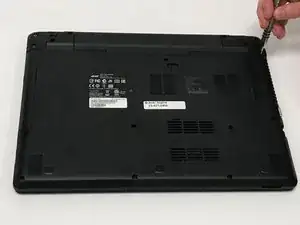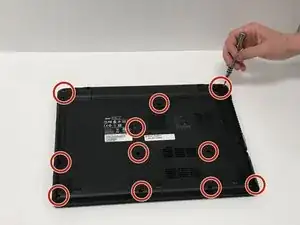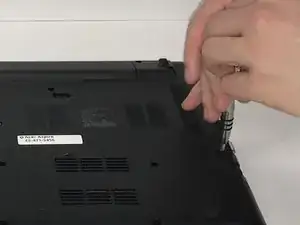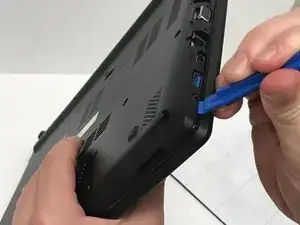Einleitung
The back of the laptop is what protects all the components of the computer from dust to liquid. After removing this part, the fan, RAM, hard drive, and other components are visible.
Werkzeuge
-
-
Carefully place the closed computer on a flat surface, with it oriented screen down.
-
Now you need to use the Phillips #0 Screwdriver to remove all 17 of the M2.5X8 mm screws. Use the red circles on the diagram to help you locate these screws.
-
-
-
Place cover and screws aside and you are now free to access the different components of this laptop.
-
Abschluss
To reassemble your device, follow these instructions in reverse order.
Ein Kommentar
Thank You for the information!
jeanie49 -