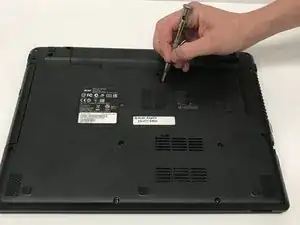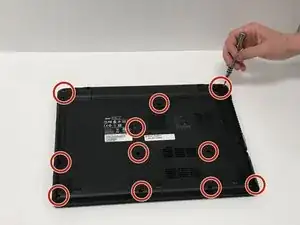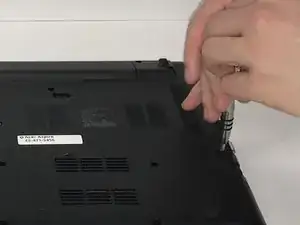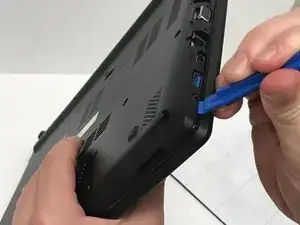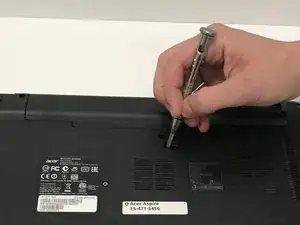Einleitung
The battery is one of the most important parts of a laptop. Without a battery, the laptop cannot function while unplugged. Follow these steps to replace your battery.
Werkzeuge
-
-
Carefully place the closed computer on a flat surface, with it oriented screen down.
-
Now you need to use the Phillips #0 Screwdriver to remove all 17 of the M2.5X8 mm screws. Use the red circles on the diagram to help you locate these screws.
-
-
-
Place cover and screws aside and you are now free to access the different components of this laptop.
-
-
-
Below the battery, slightly to the right of the center of the laptop will be a switch indented into the case. This is the battery release.
-
-
-
Use a small tool (a screwdriver will work just fine) to push the switch to the right while pulling gently on the battery. When the switch is fully pressed pull the battery out.
-
To reassemble your device, follow these instructions in reverse order.