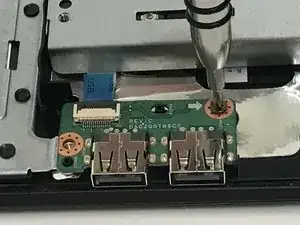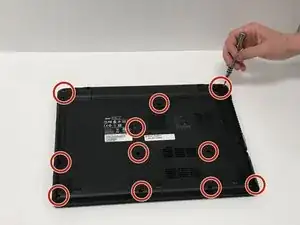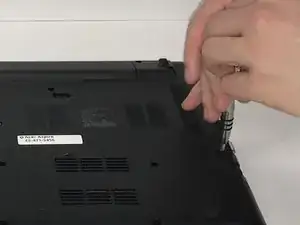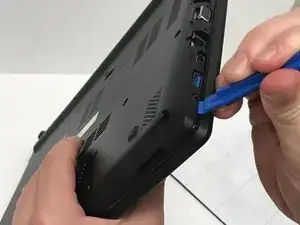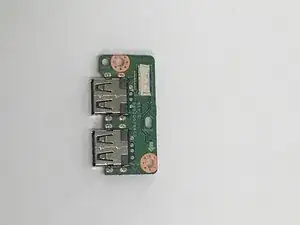Einleitung
The USB port is one of the most commonly used ports on your computer. Having a functional USB port is almost required to allow your computer to interface with other devices.The USB port may have a buildup of dust that can cause issues with connection to the port.
Werkzeuge
-
-
Carefully place the closed computer on a flat surface, with it oriented screen down.
-
Now you need to use the Phillips #0 Screwdriver to remove all 17 of the M2.5X8 mm screws. Use the red circles on the diagram to help you locate these screws.
-
-
-
Place cover and screws aside and you are now free to access the different components of this laptop.
-
-
-
Locate the two USB ports in the bottom corner of the laptop.
-
Use a screwdriver to take out the M2X3 mm screw located in the orange circle. For an easier reassembly, take note that the USB port has a white arrow that indicates which orange hole the screw should be returned to.
-
-
-
Remove the cable (look for the one with a blue tag reading "USB") very carefully as it is fragile by using the opening tool.
-
To reassemble your device, follow these instructions in reverse order.
Ein Kommentar
where can i purchase the port