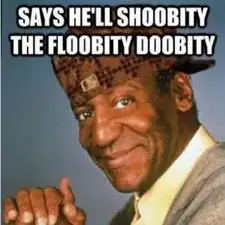Einleitung
Can't seem to charge your battery? It may be time to replace it. This guide will walk you through the simple steps to access and replace your battery.
Werkzeuge
-
-
Place the pointed end of a spudger into the battery lock and slide it to the left until you hear the battery release.
-
Abschluss
To reassemble your device, follow these instructions in reverse order.
2 Kommentare
Uh…this makes no mention of the keyboard. Why is this titled as a keyboard repair, when it simply removes the battery?
lets hope next time the “This guide is being worked on by hardworking students. “ the steps involve more then just removing the battery