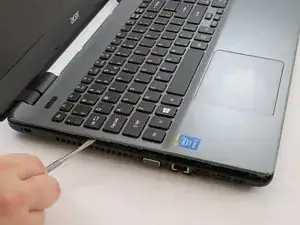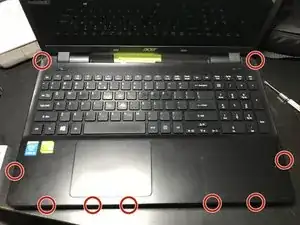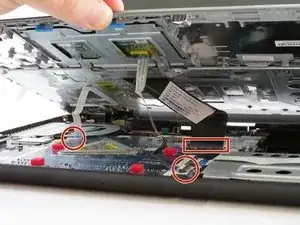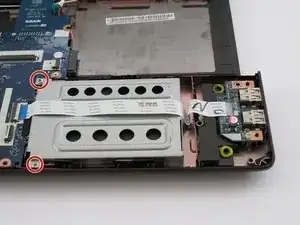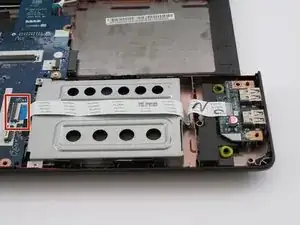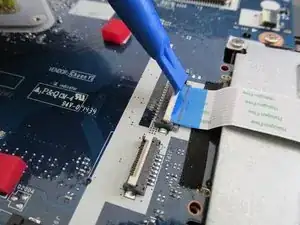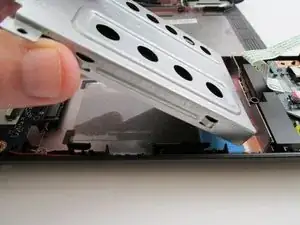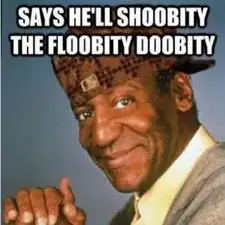Einleitung
If the hard drive has broken or if you are planning on putting in an SSD hard drive, this guide will show you how.
Werkzeuge
Ersatzteile
-
-
Place the pointed end of a spudger into the battery lock and slide it to the left until you hear the battery release.
-
-
-
Move around the edge with metal spudger and carefully pry apart the clips holding the keyboard in place.
-
-
-
Carefully detach the three ZIF ribbons connected to the motherboard by flipping up the white hinge.
-
Lift up on the keyboard and the whole top should come right off, including the touchpad.
-
-
-
Locate this ZIF ribbon and carefully flip the white top hinge up and bend the ribbon over to the right side.
-
-
-
There is one screw on each side of the metal hard drive casing you remove.
-
Slide the hard drive out of the metal casing.
-
To reassemble your device, follow these instructions in reverse order.
7 Kommentare
You can't beat the internet when it comes to sorting out a problem.
Many thanks to the author of this guide, it really helped me out
These are excellent clear instructions, well done and thank you
Great directions. With visual ades too...nice.
Thanks