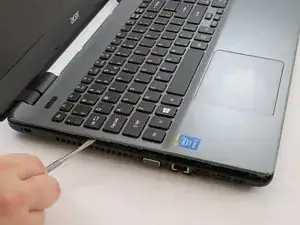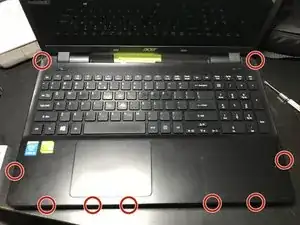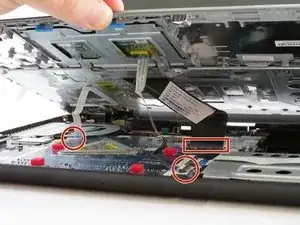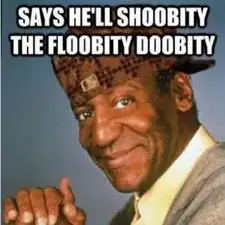Einleitung
This manual is for Acer Aspire model E5-571-5552 to replace any non-operational keys on your personal computer. This demonstrates how to remove the laptop keyboard along with the touchpad. Beware, the keyboard and touchpad are connected during the removal process. Prior to proceeding with this manual, inspect the keyboard for any liquid or debris that may have fallen into the keyboard causing it to be non-functional or not work properly. Follow this link to learn how to clean your laptop Anleitung zum Reinigen einer Laptop Tastatur. Before continuing with the process, make sure to turn off your laptop completely and unplug it from any external power sources.
Werkzeuge
-
-
Place the pointed end of a spudger into the battery lock and slide it to the left until you hear the battery release.
-
-
-
Move around the edge with metal spudger and carefully pry apart the clips holding the keyboard in place.
-
-
-
Carefully detach the three ZIF ribbons connected to the motherboard by flipping up the white hinge.
-
Lift up on the keyboard and the whole top should come right off, including the touchpad.
-
To reassemble your device, follow these instructions in reverse order.
3 Kommentare
keyboard cable is a b$%*h
shrs -
can you explain how to remove the keyboard and attach the new one to the whole top
keyboard cable is indeed a b$%*h, but you will get there with the patience of a zen master
here's a video that shows the extra steps of remo9ving and replacing keyboard: https://www.youtube.com/watch?v=DpawPQrq...
tom -