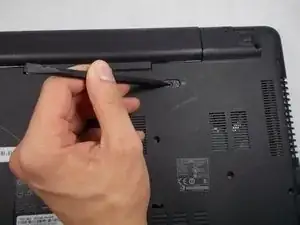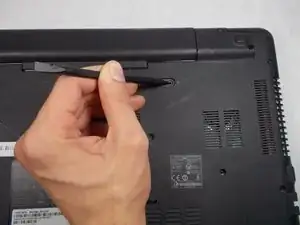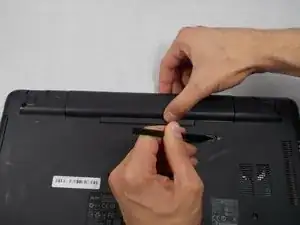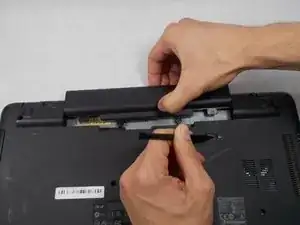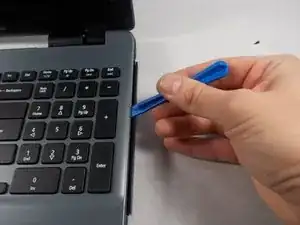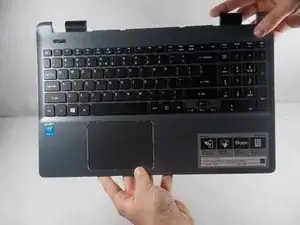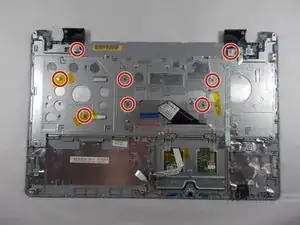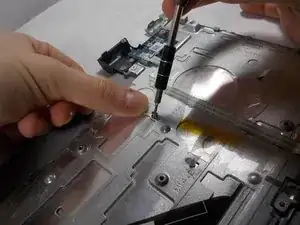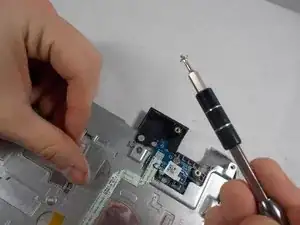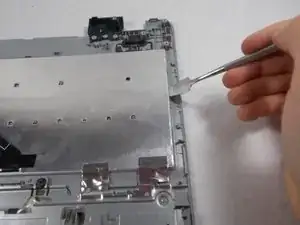Einleitung
If some or all of your keys are not working, you may need to place your laptop's keyboard. This guide will help you through this process.
Werkzeuge
-
-
Flip the laptop over and locate the battery release switch.
-
Insert the pointed end of the spudger into the battery release switch.
-
Push the battery release switch to the right.
-
-
-
While the battery release switch is pushed to the right, carefully slide the battery out of its socket.
-
-
-
Flip the keyboard cover upside down.
-
Use the JIS #000 screw bit to remove the marked M1.4 x 2 mm screws from the back of the metal panel.
-
-
-
Push the metal panel forward to unlock it from plastic holders on both sides.
-
Lift the metal panel up and peel it back to expose the keyboard component.
-
To reassemble your device, follow these instructions in reverse order.