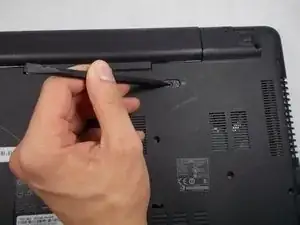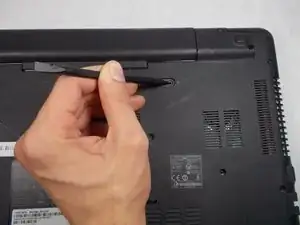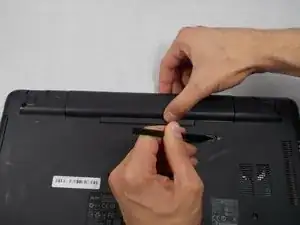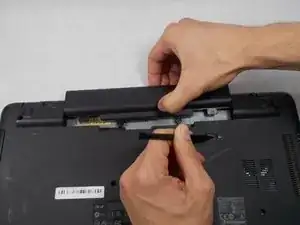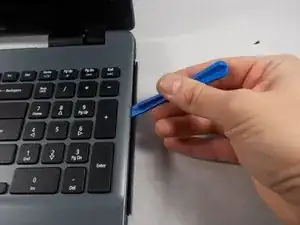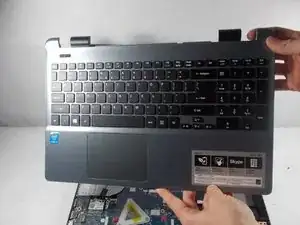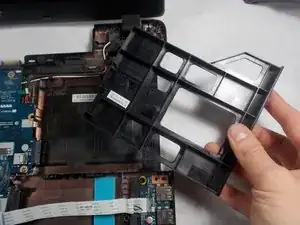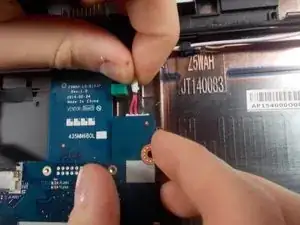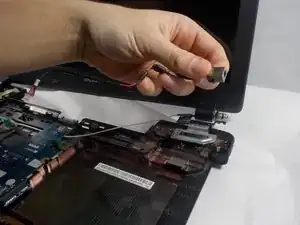Einleitung
A faulty power jack may be causing your laptop to not charge properly, and it may need to be replaced. This guide will help you through this process.
Werkzeuge
-
-
Flip the laptop over and locate the battery release switch.
-
Insert the pointed end of the spudger into the battery release switch.
-
Push the battery release switch to the right.
-
-
-
While the battery release switch is pushed to the right, carefully slide the battery out of its socket.
-
-
-
Disconnect the opposite end of the power jack from the motherboard by carefully pulling the wire.
-
Abschluss
To reassemble your device, follow these instructions in reverse order.