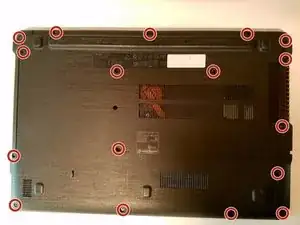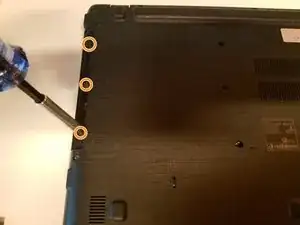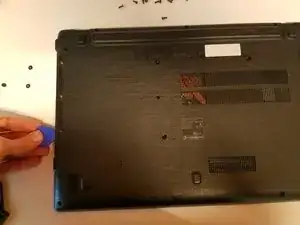Einleitung
Hard drives store all your data, but they are slow and can fail. This guide will show you how to replace a broken or slow hard drive with a different hard drive or solid state drive.
Werkzeuge
Ersatzteile
-
-
Unscrew all 17 (5mm) Philips head screws from the bottom.
-
Unscrew the 3 (2.5mm) Philips head screws underneath the optical drive.
-
-
-
Run a pick around the edge of the laptop (between the two parts) to open it.
-
Lift the left side of the case up and unplug the speaker cable before fully taking the bottom off.
-
Abschluss
To reassemble your device, follow these instructions in reverse order.