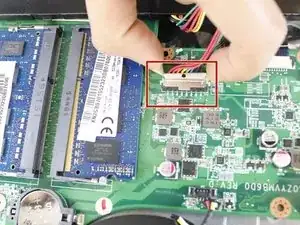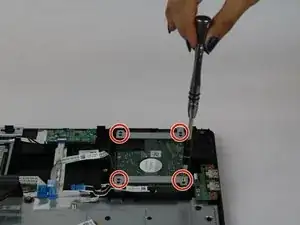Einleitung
If your laptop wont boot, it may be because of a corrupted hard drive. This simple guide will show you how to remove the hard drive for this laptop. Be sure to fallow the steps in order. In the end you will be able to remove and replace the current hard drive.
Werkzeuge
-
-
Using the plastic opening tool, lift up on the side opposite of the Ethernet connector.
-
With the plastic opening tool under the bottom panel, work your way around the perimeter until the panel separates.
-
Abschluss
To reassemble your device, follow these instructions in reverse order.