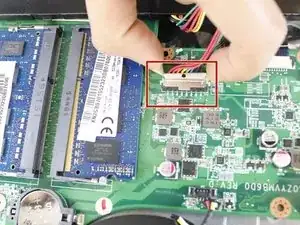Einleitung
Failing RAM may be a cause of a slow computer. If your RAM is faulty, or you want to upgrade your current RAM, you will need to replace it. RAM is your computers temporary storage. RAM should be used in an identical pair. This guide will show you how to remove and replace the RAM of this laptop.
Werkzeuge
-
-
Using the plastic opening tool, lift up on the side opposite of the Ethernet connector.
-
With the plastic opening tool under the bottom panel, work your way around the perimeter until the panel separates.
-
-
-
Use your fingers to spread the metal clips on the side of the RAM apart.
-
Lift the RAM to an angle of 30 degrees and slide it out of the socket.
-
Abschluss
To reassemble your device, follow these instructions in reverse order.