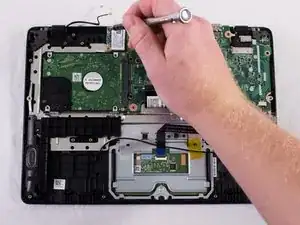Einleitung
When removing the network card, be sure to note the positions of the black and white cables on the network card before removing them to ensure that you put them back in the correct space.
Werkzeuge
-
-
Unscrew the 13 6.2mm screws located on the bottom of the laptop using the JIS #0 screwdriver.
-
-
-
Remove the black and the white cords from the network card.
-
Slide the card out of the motherboard and replace it with the new one.
-
Abschluss
To reassemble your device, follow these instructions in reverse order.