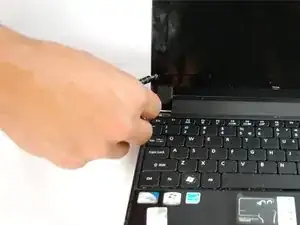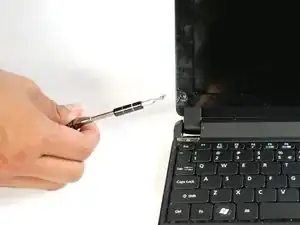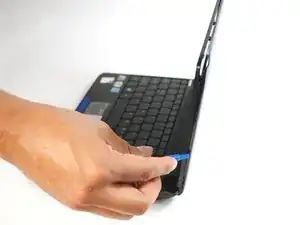Einleitung
This guide will show how to remove the screen from your netbook. Screen replacement may be necessary if any damage has occurred to the screen. Screen replacement has several screws and delicate cables that need to be removed.
Werkzeuge
-
-
Place the netbook bottom-side-up on a flat surface.
-
Locate the unlock latch on the top right corner of the back.
-
-
-
To unlock the battery, slide the lock latch in the direction indicated by the unlocking icon. You should see the orange indicator which means that the latch is unlocked.
-
-
-
Use the #0 Phillips Screw bit with the Screwdriver to remove the two 6mm Phillips screws from the bottom of the screen.
-
-
-
Locate the four Phillips screws holding the screen in place.
-
Using the #0 Phillips Screw bit with the Screwdriver, remove the four 6mm Phillips screws around the screen.
-
-
-
Using the plastic opening tool, gently lift the screen up from the back of the plastic laptop cover.
-
Use the plastic opening tool to remove the no fuss ribbon connector from the webcam component.
-
-
-
Locate the yellow tape on the back of the screen and peel it off partially.
-
Locate the ZIF (zero insertion force) connector cable.
-
Carefully unplug the ZIF connector.
-
-
-
Locate the two 6mm screws on each side of the screen.
-
Use the #0 Phillips Screw bit with the Screwdriver to remove the four 6mm Phillips screws from each side of the screen.
-
To reassemble your device, follow these instructions in reverse order.