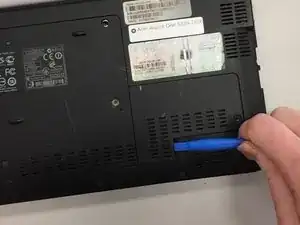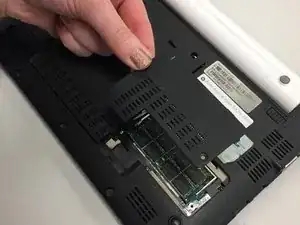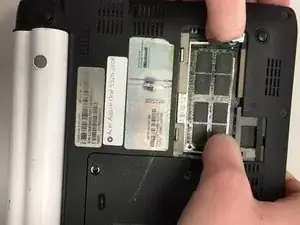Einleitung
This guide illustrates how to remove the RAM card from the Acer Aspire One 532h-2806, which is located on the bottom side of the netbook. This guide may be needed if your laptop is having internal hard drive issues.
Werkzeuge
-
-
Use an opening tool to remove the plastic plate covering the RAM, using the notch on the bottom right side.
-
Remove the plate.
-
-
-
At the same time, press the latches on the sides of the RAM card to remove it.
-
The RAM should pop up.
-
Abschluss
To reassemble your device, follow these instructions in reverse order.