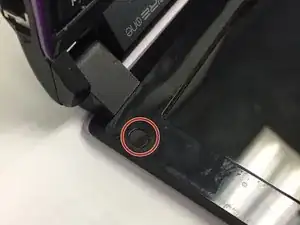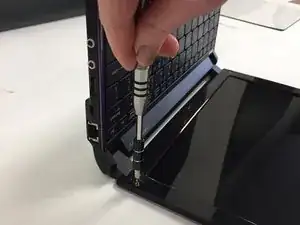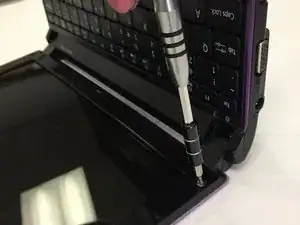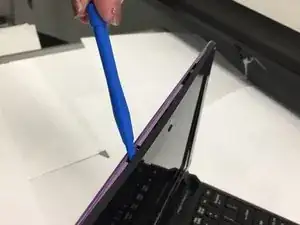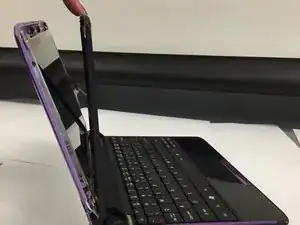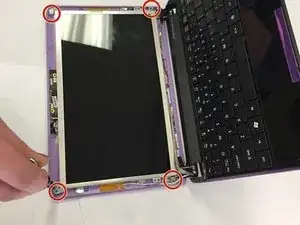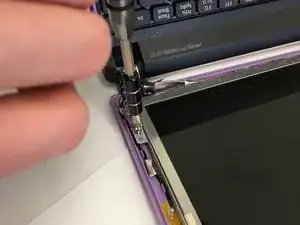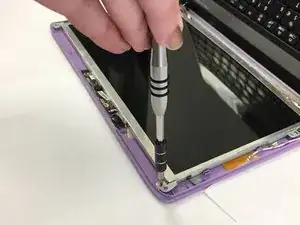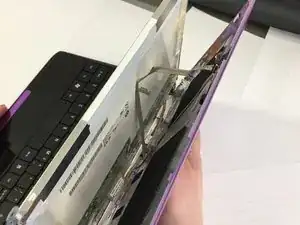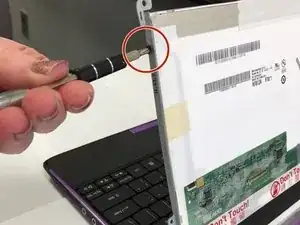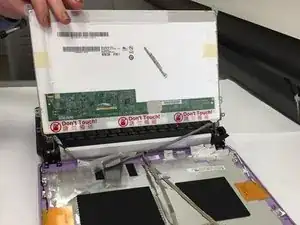Einleitung
This guide will teach one how to fully remove the screen from the Acer Aspire One 532h-2806. A Phillips #0 Screwdriver and an opener tool is required to complete this guide. This guide may be needed if the screen is cracked and needs to be replaced.
Werkzeuge
-
-
Locate the two circular black stickers at the bottom corners of the laptop screen.
-
Remove the stickers.
-
Abschluss
To reassemble your device, follow these instructions in reverse order.