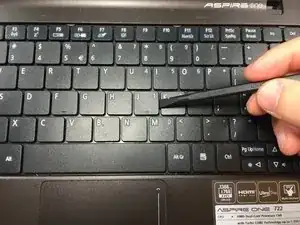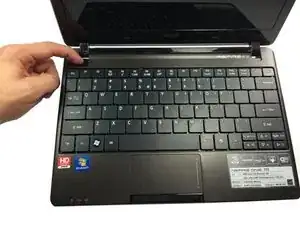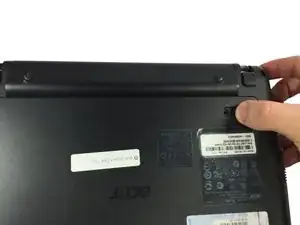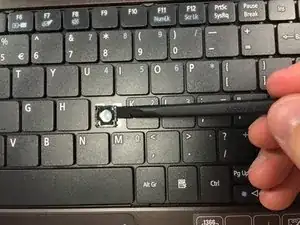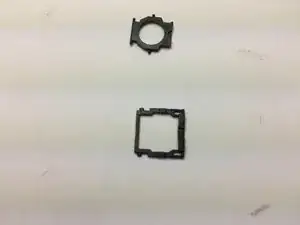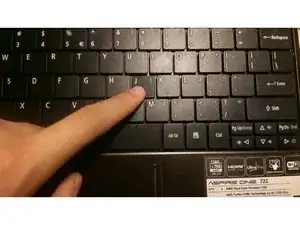Einleitung
This guide will show you how to replace your Acer Aspire One 772 keyboard keys and battery, if necessary. Following the steps below will allow you to replace any damaged or broken keys on your netbook.
Before you begin:
- Please note that a battery replacement is not required in order to replace your keyboard keys.
- You will need to purchase new keys if the keys OR pivoting pieces beneath the key are replacing are broken.
- Steps 2-5 will help you replace your battery and steps 6-10 will help you replace the keys.
- Please remember to completely shut down your netbook before any of the following replacements.
Werkzeuge
Ersatzteile
-
-
Slide the button below the battery to the right while simultaneously pulling the battery out.
-
-
-
Use a spudger to pry the upper portion on both sides of the mechanism until it pops off from the key socket.
-
-
-
Take both pivoting pieces of the mechanism and put them together.
-
The smaller piece fits through the inner part of the larger piece and lays in the groove of the larger piece.
-
-
-
Position the pivoting smaller piece of the key mechanism in the lower hooks of the key socket.
-
Slide your finger across the upper portion of the key mechanism so that it locks in place with the upper hooks of the key socket.
-
-
-
Place the key on top of the empty key space and press it down firmly until the key locks in place.
-
To reassemble your device, follow these instructions in reverse order.