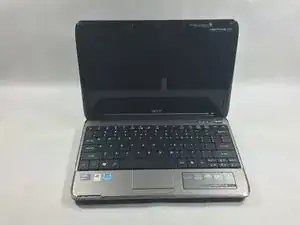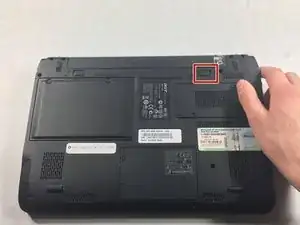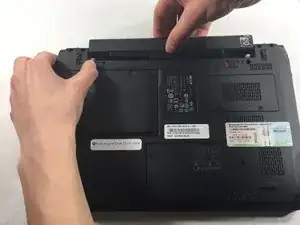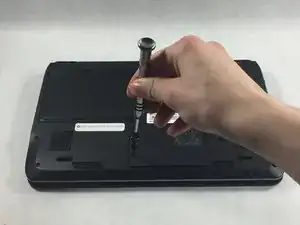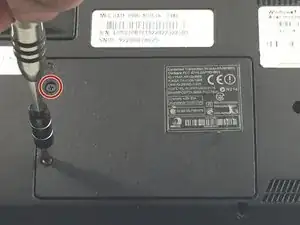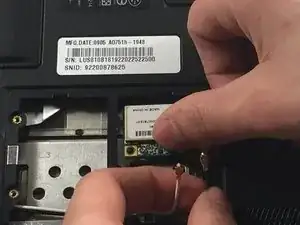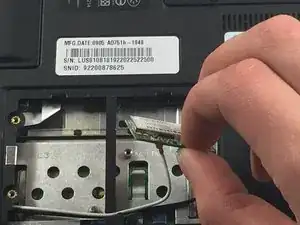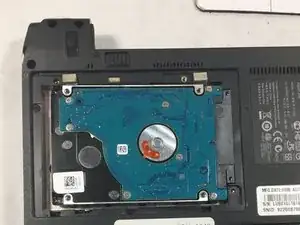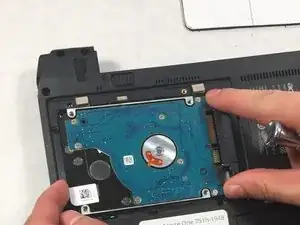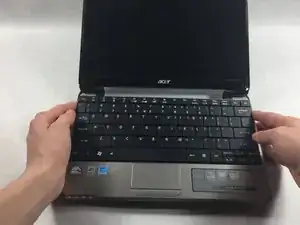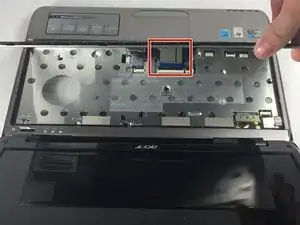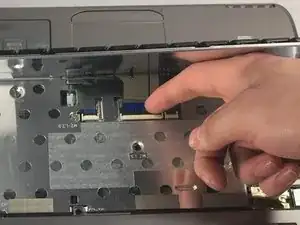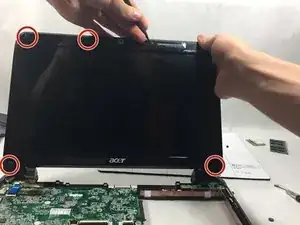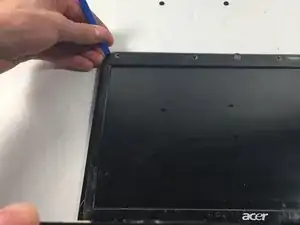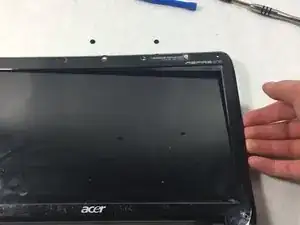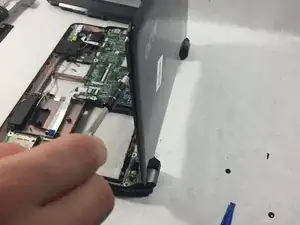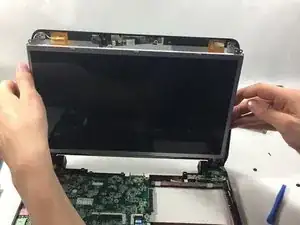Einleitung
This guide will help you replace the display of your Acer Aspire One 751h-1948.
Werkzeuge
-
-
Unlock the right side of the battery by sliding the battery lock to the right. Then slide the left lock to the left and remove the battery.
-
-
-
Use the plastic opening tool to push in each of the four clips and carefully lift the keyboard.
-
-
-
When you remove the keyboard, be careful not to damage the ribbon cable that attaches it to the motherboard.
-
Unplug the ribbon cable by gently lifting the black tab up. Then remove the cable.
-
-
-
Use the spudger to remove all rubber pads covering the screws for the upper casing.
-
Then unscrew all the Phillips #0 (M2-L5 mm) screws under rubber pads.
-
-
-
Separate the screen from the metal frame that secures it to the upper casing and remove the screen.
-
To reassemble your device, follow these instructions in reverse order.