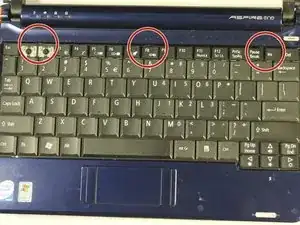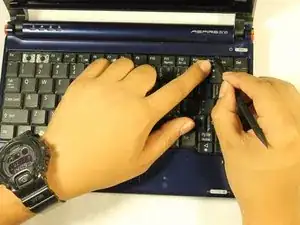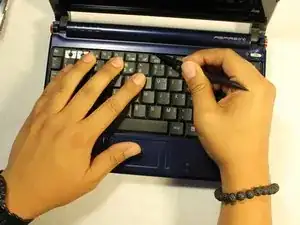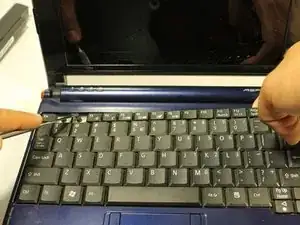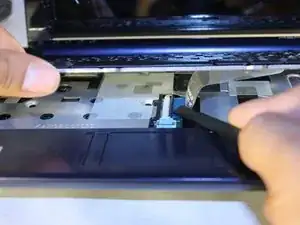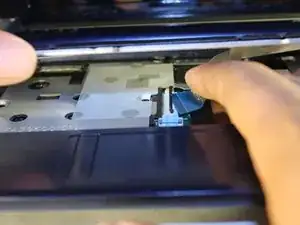Einleitung
This guide is simple to follow. The keyboard can easily be removed and installed within minutes.
Werkzeuge
Ersatzteile
-
-
Flip device over so that the battery is farthest from you.
-
Identify the switch on the upper left corner and push it left to be in "unlocked" position.
-
-
-
Identify the latch on the upper right hand corner. Drag and hold the latch to the right.
-
Pull the battery out.
-
-
-
Now flip device back over to show the keyboard.
-
Locate the three tabs at the top of the keyboard.
-
-
-
Start on the top-right and use the spudger to push off the tab from the keyboard.
-
Move to the middle tab while still holding the right side up so the tab doesn't fall back into place.
-
Continue to hold up keyboard while disconnecting the last tab.
-
-
-
Here you can see that the keyboard is still attached to the device.
-
Use the Spudger to lift the ZIF (Zero Insertion Force) to release the keyboard ribbon.
-
Once tab is lifted, the keyboard ribbon should come right out.
-
To reassemble your device, follow these instructions in reverse order.