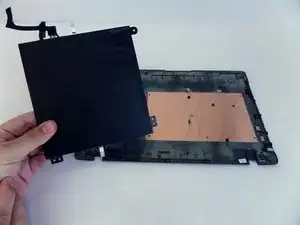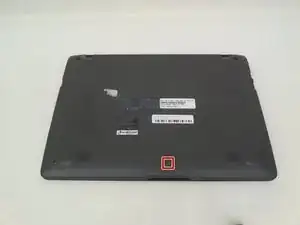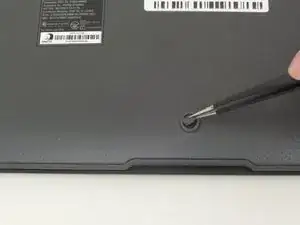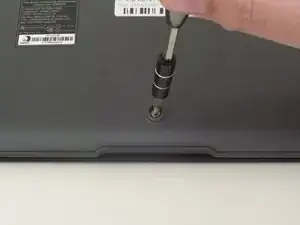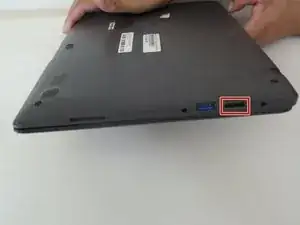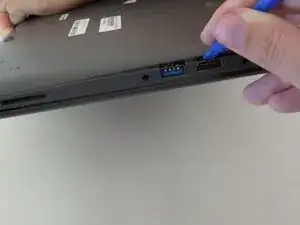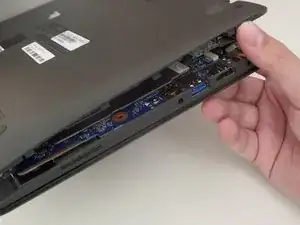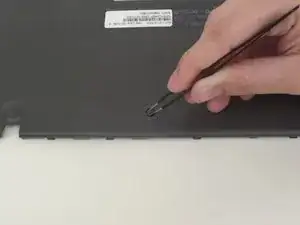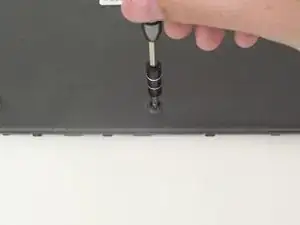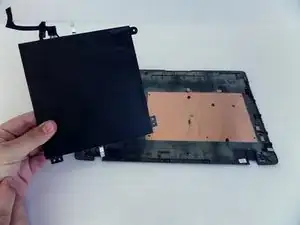Einleitung
If the life of your battery is significantly shortened, it may be damaged or old. This guide can help you replace the battery by yourself!
Werkzeuge
-
-
Power the laptop off.
-
Flip the laptop over and position it so the opening faces you.
-
Remove the rubber foot located near the opening side of the device using tweezers.
-
-
-
Identify the HDMI port located in the side of the laptop opposite to the power button.
-
Insert the plastic opening tool into the divet of the back panel located above the HDMI port.
-
Pry along the laptop frame until the back panel comes loose.
-
-
-
Rotate the device so the opening faces you again.
-
Hold the back panel away from the laptop and remove the 4-mm screw using the PH0 screwdriver.
-
Lift the back panel gently.
-
-
-
Unplug the cable that connects the battery to the motherboard.
-
Detach the back panel, which still includes the battery.
-
-
-
Remove the 5-mm screw that is located underneath the rubber foot using the PH0 screwdriver.
-
Lift the battery and detach it from the back panel.
-
To reassemble your device, follow these instructions in reverse order.
Ein Kommentar
Anyone have a link for this exact laptop battery please?