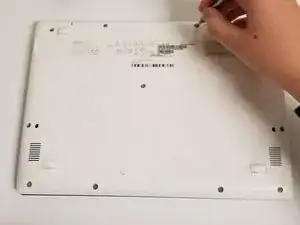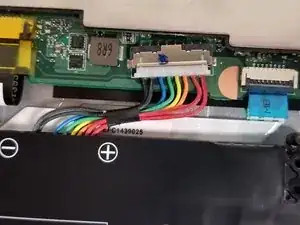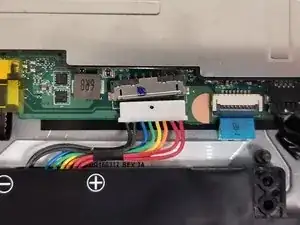Einleitung
This guide will explain how to safely remove the Acer Aspire One Cloudbook AO1-132-C3T3 laptop battery in order to replace it. Be careful not to rupture or otherwise harm the battery, as the chemicals inside can be dangerous.
Werkzeuge
Ersatzteile
-
-
Remove three 4 mm Phillips #1 screws holding down the battery.
-
Lift the top edge of the battery and pull back towards the hinges to remove the battery.
-
Abschluss
To reassemble your device, follow these instructions in reverse order.